An Algorithm for Efficient Urban Building Energy Modeling and Simulation
Abstract: The urban population increases continuously since the industrial revolution, and the residential buildings have the primary responsibility for the total energy demand. There is a need for the analysis of the residential building stock for energy efficiency and sustainable planning. However, energy modeling and simulation in urban scale is expensive in computational complexity and time, due to various building geometries and occupancy types. This research proposes a method to increase the efficiency of the simulation process by reorganizing the building geometries with functional clustering and radiation analysis scaling. In order to accelerate the urban building energy modeling (UBEM) process, the building geometries are modified based on energy simulation standards, then, clustering is determined based on radiation analysis and outside boundary conditions. The candidates are selected according to the selection percentage that has been identified before the process to simul...
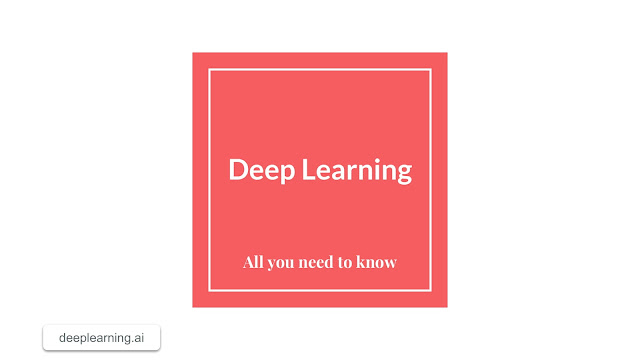




























































AI can robotize the way toward drawing in, evaluating and choosing up-and-comers. One approach to accomplish that is by utilizing information assembled from internet based life action, representative history and manager data. machine learning course
ReplyDeletemmorpg oyunlar
ReplyDeleteinstagram takipçi satın al
Tiktok Jeton Hilesi
Tiktok Jeton Hilesi
SAC EKİMİ ANTALYA
İnstagram Takipçi Satin Al
instagram takipçi satın al
metin2 pvp serverlar
Takipçi Satın Al
This comment has been removed by the author.
ReplyDeleteI like your blog. Keep sharing like this blog. Grow your career in Machine learning course in Greater Noida.
ReplyDelete